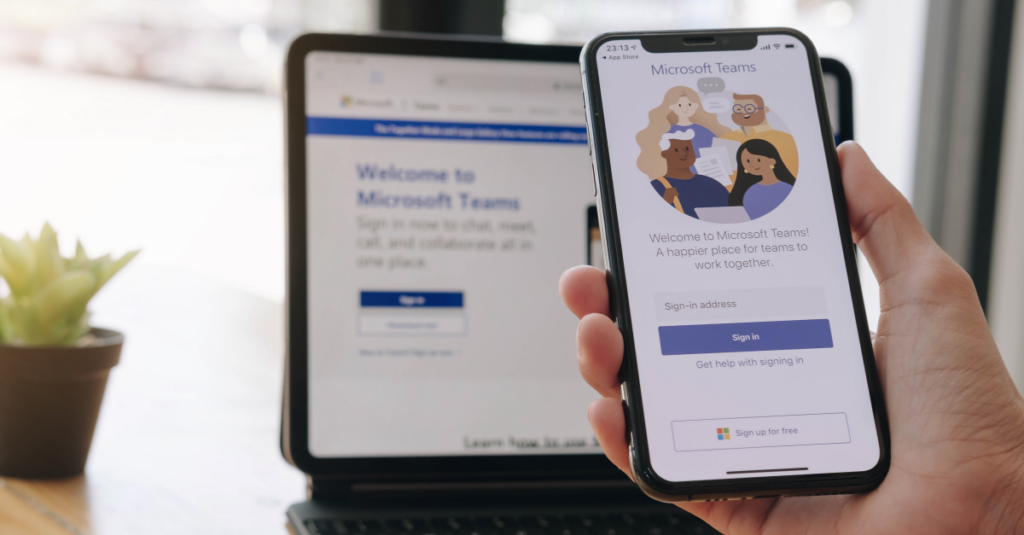In today’s fast-paced business world, collaboration and communication are essential for the success of small and medium-sized enterprises (SMEs) in the UK. Microsoft Teams, a powerful collaboration tool, has emerged as a game-changer for businesses looking to streamline their operations, whether working in the office or remotely. In this blog, we will explore little-known features of Microsoft Teams for SMEs in the UK and how they can leverage it to enhance productivity and teamwork.
Unearthing Hidden Features of Microsoft Teams for SMEs in the UK
1. Custom Backgrounds
Everyone’s heard of virtual backgrounds in video calls, but did you know that Microsoft Teams lets you upload your custom backgrounds? This feature is not only fun but also practical. It allows SMEs in the UK to maintain a professional appearance, even when team members are working from less conventional settings.
2. Together Mode
Together Mode is a feature that uses AI to digitally place all meeting participants in a shared background, such as an auditorium or coffee shop. It promotes a sense of togetherness and can make virtual meetings feel more engaging and natural, an ideal choice for team-building sessions and company-wide announcements.
3. Breakout Rooms
For more focused discussions or team activities, you can create breakout rooms within a meeting. This feature enables SMEs in the UK to divide large meetings into smaller groups for brainstorming sessions, discussions, or collaborative work. It’s a hidden gem for fostering interaction in virtual meetings.
4. Whiteboard
Microsoft Teams includes a digital whiteboard that lets you draw, write, and collaborate in real-time during meetings. SMEs in the UK can use this feature for brainstorming, mind-mapping, or collaborative note-taking, enhancing creative discussions.
5. Praise and Recognition
Show appreciation to your team members with the Praise feature. You can send badges to colleagues for their hard work, teamwork, or specific skills. This small gesture can boost morale and promote a positive work environment, crucial for SME success.
6. Live Captions
Live captions provide real-time transcription during meetings. This feature is incredibly useful for SMEs in the UK with diverse teams, making communication accessible to everyone, including those with hearing impairments or non-native English speakers.
7. Power Automate Integration
SMEs in the UK can streamline repetitive tasks by using Power Automate to automate processes within Microsoft Teams. This hidden feature can save time and reduce errors, allowing your team to focus on more important tasks.
8. Meeting Recaps
Microsoft Teams automatically generates meeting recaps, including transcripts, recordings, and files shared during the meeting. This is a time-saver for SMEs in the UK who need to keep track of what was discussed and decided in each meeting.
9. Outlook Email Integration
You can integrate your Outlook email with Microsoft Teams to manage your emails, calendar, and chat all in one place. This streamlines your workday, ensuring you never miss important communications or appointments.
10. Connect with External Partners
Microsoft Teams allows SMEs in the UK to collaborate seamlessly with external partners, even if they are not part of your organisation. This feature is invaluable for bridging communication gaps and enhancing collaboration with clients, vendors, or consultants.
Leveraging Hidden Features for SME Success with Microsoft Teams in the UK
Now that we’ve unveiled these hidden gems within Microsoft Teams, let’s explore how SMEs in the UK can harness them for enhanced collaboration:
1. Engagement: Use Together Mode and breakout rooms to make virtual meetings more engaging and interactive, fostering a sense of togetherness.
2. Creativity: Encourage brainstorming and creative discussions with the digital whiteboard feature.
3. Recognition and Morale: Recognise your team’s efforts with the Praise feature to boost morale and create a positive work environment.
4. Accessibility: Ensure inclusivity by enabling live captions for all team members.
5. Efficiency: Automate repetitive tasks using Power Automate to save time and reduce errors.
6. Productivity: Streamline your workday by integrating Outlook email with Microsoft Teams.
7. External Collaboration: Leverage the ability to connect with external partners to enhance collaboration with clients, vendors, and consultants.
By uncovering and utilising these hidden features, SMEs in the UK can unlock the full potential of Microsoft Teams, transforming it into a powerhouse for seamless collaboration, productivity, and success, whether in the office or remote work settings.
Looking for advice on how to make the most of your Microsoft Teams deployment? Speak to our team for some expert advice.