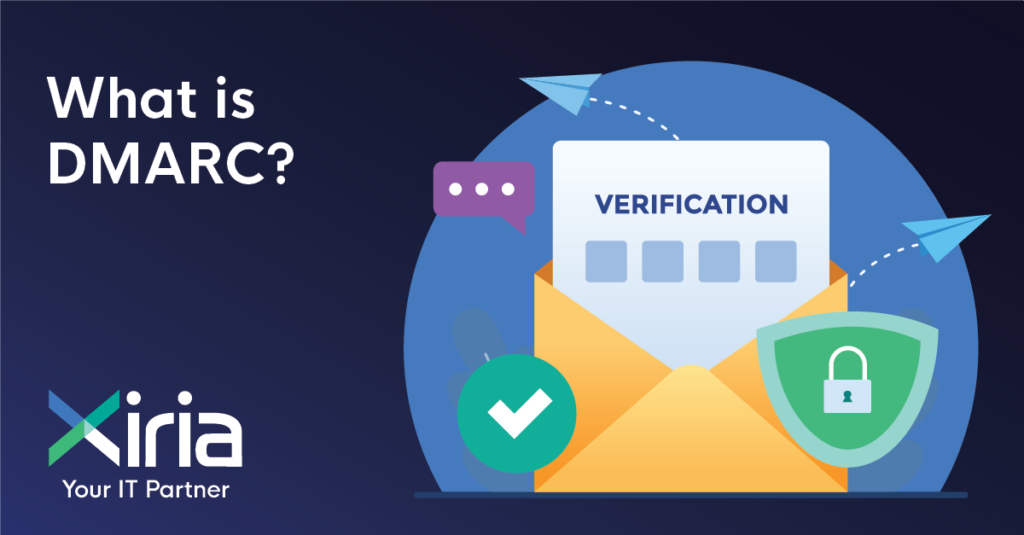Despite the growing awareness of the importance of cyber security in recent years, many small to medium-sized businesses (SMBs) overlook key components of email security, especially Domain-based Message Authentication, Reporting & Conformance (DMARC) in their cyber security policy. This oversight can leave a company exposed to serious risks, from email spoofing to devastating data breaches. In this blog we will cover both what DMARC is and explain why getting DMARC right is essential for SMBs.
What is DMARC?
DMARC, or Domain-based Message Authentication, Reporting & Conformance, is an email authentication protocol designed to give domain owners a way to protect their domain from unauthorised use, such as email spoofing or phishing. Developed to build on top of existing email authentication protocols, DMARC combines two well-known standards—Sender Policy Framework (SPF) and DomainKeys Identified Mail (DKIM)—to verify that emails claiming to be from your domain are legitimate.
In simple terms, DMARC allows domain owners to publish a policy specifying which email authentication methods are in use, how email receivers should handle failed authentication attempts, and what level of reporting the domain owner should receive. When properly configured, DMARC helps ensure that only authorised users can send emails from your domain, providing a way to combat fraudulent or malicious activity associated with domain impersonation.
Here’s how DMARC works, step-by-step:
-
- Define Your DMARC Policy: DMARC policies are published in a domain’s DNS (Domain Name System) records, and they define the actions for receiving mail servers to take when a message fails authentication. For example, a DMARC policy can specify whether emails failing the check should be marked as spam (quarantined) or rejected outright. You can also start with a “monitor” (none) policy to review failed attempts before moving to stricter settings.
- Check Alignment with SPF and DKIM: For DMARC to function, it relies on SPF and DKIM authentication. SPF specifies which IP addresses are allowed to send emails on behalf of your domain, while DKIM attaches a digital signature to each outgoing email, allowing the recipient’s server to confirm that the email hasn’t been tampered with and that it’s coming from an authorised source. DMARC checks that emails claiming to be from your domain align with the SPF and DKIM records.
- DMARC Enforcement and Reporting: Based on your DMARC policy, receiving servers then take appropriate action when an email fails authentication, such as blocking it or sending it to spam. Additionally, DMARC provides reporting capabilities, so you can receive regular insights into who is attempting to use your domain to send email, helping you spot trends and potential security threats.
Why DMARC is Important
-
Protect Your Brand’s Reputation
For SMBs, brand reputation is everything. One phishing email sent under the guise of your domain could not only harm your reputation but could also damage trust in your brand for years to come. A correctly configured DMARC policy prevents unauthorised users from sending emails as if they are from your domain. This means that if a malicious actor attempts to impersonate your domain to phish your customers, it will block those emails from reaching recipients.
Key Takeaway: By configuring DMARC correctly, you can prevent potential reputational damage caused by email spoofing and impersonation attacks.
-
Combat Rising Phishing Threats
Phishing is the most common type of cyber attack affecting businesses worldwide. According to recent reports, SMBs are prime targets, as cyber criminals view them as having fewer security controls compared to larger enterprises. With a properly implemented DMARC policy, SMBs can safeguard against these attacks by ensuring that phishing emails claiming to be from their domain are blocked or quarantined. DMARC serves as a strong frontline defence, stopping fraudulent emails before they even reach employees or clients.
Key Takeaway: DMARC can help ensure that only legitimate emails from your domain are delivered, making it harder for criminals to use your domain for phishing campaigns.
-
Protect Customers and Business Partners
Customers and partners expect SMBs to take necessary precautions to protect their data and ensure secure communication. When email spoofing goes unchecked, recipients of phishing emails can fall victim to fraud, potentially losing money or sensitive data. For an SMB, such incidents can sour business relationships and lead to lost revenue.
Key Takeaway: Its not just about protecting your brand—it’s also about protecting the people who rely on your business.
-
Improve Email Deliverability
A poorly configured DMARC can lead to legitimate emails being misidentified as spam. This is especially problematic for SMBs that rely heavily on email marketing and customer communication. An enforced and well-configured policy, aligned with SPF (Sender Policy Framework) and DKIM (DomainKeys Identified Mail), helps establish domain authenticity. This ensures your emails land in inboxes rather than junk folders.
Key Takeaway: DMARC enhances both your security and supports better email deliverability. This increases the chance that your marketing and communication efforts reach your intended audience.
-
Comply with GDPR and Data Protection Standards
GDPR and other data protection laws require businesses to take reasonable steps to secure their communications and data. Failing to implement basic security protocols, like DMARC, could put your business at risk of non-compliance. Especially if an email breach exposes personal information. This could lead to legal repercussions and significant fines for SMBs found negligent cyber security.
Key Takeaway: GDPR compliance is achieved by providing additional layers of security for sensitive communications and data.
-
Mitigate Financial Losses from Cyber crime
SMBs often feel the financial pinch of cyber attacks more acutely than large enterprises. While a multinational corporation may survive a spoofing incident with some loss of revenue, an SMB could face financial devastation. When DMARC is set up correctly for both inbound and outbound emails, you can significantly reduce your risk of financial losses from phishing attacks, fraud, and brand damage.
Key Takeaway: Investing in DMARC configuration is a proactive step to avoid the high costs associated with cyber crime.
Why DMARC Needs to Be Set Up Correctly
Set is not as simple as just activating it—it requires strategic configuration and monitoring. For example:
– Policy Choice Matters: Setting the DMARC policy to “none” will only monitor for phishing attempts without actively blocking them. Gradually moving to a stricter policy, such as “quarantine” or “reject,” is crucial.
– Alignment with SPF and DKIM: Proper alignment with SPF and DKIM records to authenticate emails is required. Without these records, DMARC cannot function effectively.
– Ongoing Monitoring and Reporting: DMARC allows businesses to monitor email usage and attacks against their domain. This data is invaluable for assessing the threat landscape and adjusting security policies.
How SMBs Can Get Started with DMARC
- Conduct a Security Audit: Review your current email security setup to identify potential vulnerabilities.
- Choose the Right Policy: Start with a “none” policy to monitor activity. Then gradually move to a “quarantine” or “reject” policy.
- Consult with Experts: If email security is not your area of expertise, consider working with a cyber security consultant to ensure that DMARC, SPF, and DKIM are correctly set up and managed.
- Regularly Monitor and Adjust: Dont just “set it and forget it”. Continuous monitoring and adjustments are necessary to keep up with changing cyber threats.
Conclusion: DMARC is a Non-Negotiable for SMBs
DMARC is essential for any SMB’s that wants to protect its brand, customers, and bottom line from cyber threats. With the growing sophistication of email-based attacks and increased regulatory pressures, ignoring it is no longer an option. Setting it up correctly may seem complex, but the benefits far outweigh the effort involved. Getting it right is a crucial step toward a more secure and resilient future.
If you need help with your email security, speak to one of the Xiria team by contacting calling 01252 933 633 or emailing hello@xiria.co.uk.